In this post BeCoding.tk will teach you how to perform backup and restore mysql database through "Php My Admin". Mysql backup process in a very necessary because it is used to move data from the database into a file that can be saved and reused when your database gets corrupted or interference so that all the data will not be lost.
okay just to the point we are, here is a tutorial:
BACKUP DATABASE
The first open your browser and then go to the address "http://localhost/phpmyadmin/".
ScreenShot: PhpMyAdmin [Click Here]
Then click the database you want to backup, choose a database admin here "becoding".
then click the "export"
ScreenShot: Select DB [Click Here]
Then click the button "GO".
ScreenShot: Confirmation Backup DB [Click Here]
It will appear the dialog to download the database, download and store your database.
Note: the database stored in the form of file ".sql"
ScreenShot: Download Database File [Click Here]
then click the "export"
ScreenShot: Select DB [Click Here]
Then click the button "GO".
ScreenShot: Confirmation Backup DB [Click Here]
It will appear the dialog to download the database, download and store your database.
Note: the database stored in the form of file ".sql"
ScreenShot: Download Database File [Click Here]
then click New then you'll be taken to form a new database creation, then the contents of the database name (admin here to fill in: becoding) and click the "create".
ScreenShot: Create DB [Click Here]
After creating the database, click the database you created the menu and then click "import".
Then you will be asked to select the database file you click "browse" to search the database that you backup.
ScreenShot: Select DB File [Click Here]
After a selected database and click "GO", the restore process will take place and if successful it will appear earlier restore information form.
ScreenShot: Restore Information [Click Here]
That's how to perform backup and restore databases via phpMyAdmin. We hope that this information can be useful for you all. We would like to thank all of you who have visited and read this article until the end.
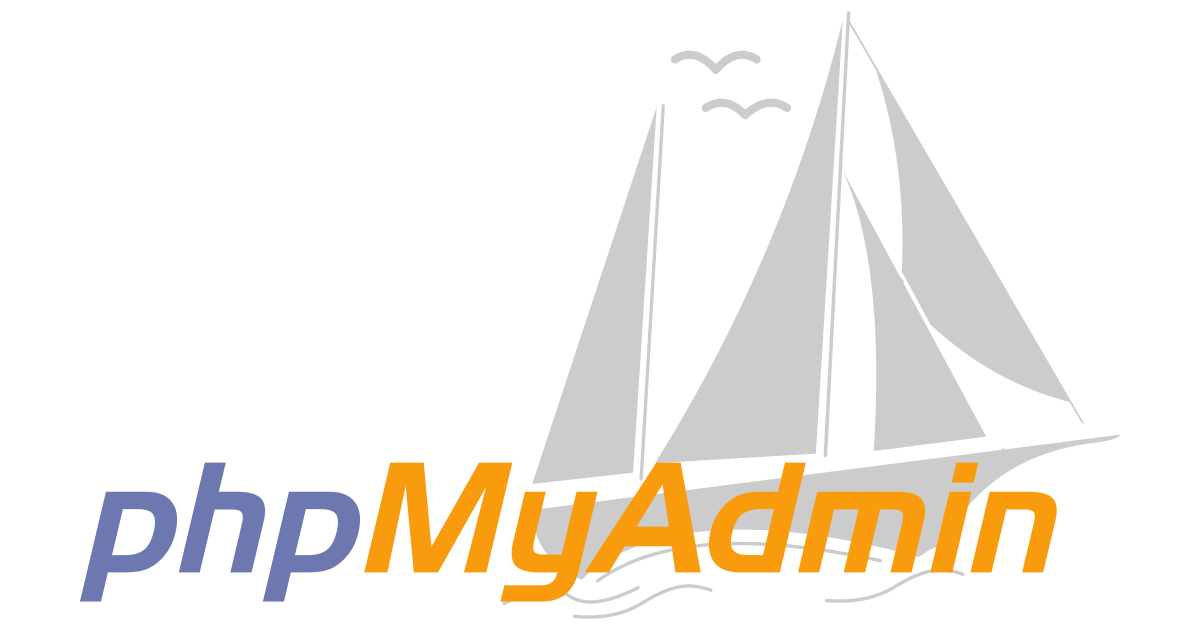
Tidak ada komentar:
Posting Komentar